Your Pack and Send Guide includes: Packing Check List.
All you need to do is follow the 4 simple steps below...
All you need to do is follow the 4 simple steps below...

Please remove your iCloud or Samsung account from your device

Pop your stuff into a box, any will do!
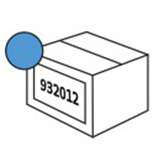
Attach your label(s) to your box(es).

Take your stuff to the Post Office.
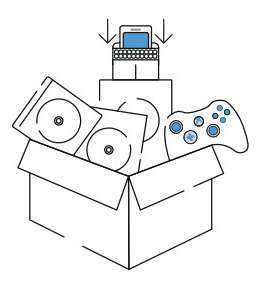









Please delete any personal files and data from your device before sending it!
This includes music, contacts, apps and any security features. For more info on removing your account
from your device, go to www.tradein.co.uk/iCloud or www.tradein.co.uk/unlock-your-samsung-device
Remember: if your phone is locked to an iCloud or Samsung account, we won’t be able to pay for it until it has been unlocked. Please check before sending!